Online Banking
Online banking allows you to securely manage your accounts, view real-time balance and transaction information, transfer funds, download electronic statements, and manage payments.
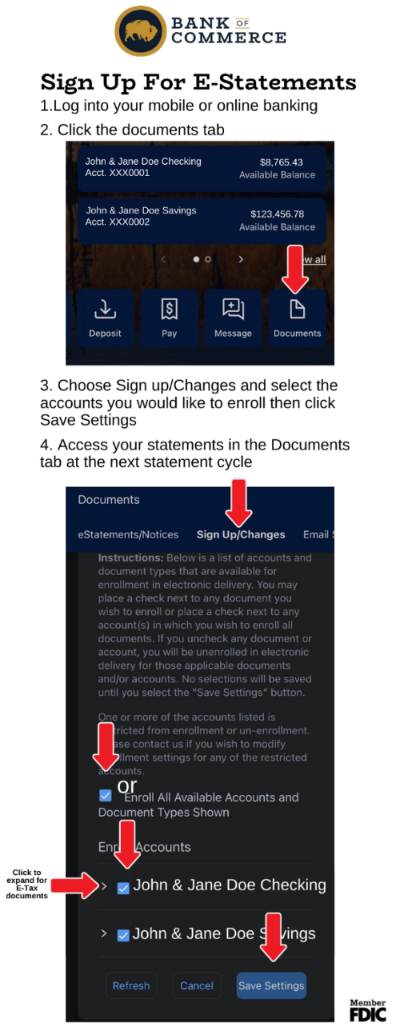 Electronic Statements
Electronic Statements
Bank of Commerce customers enrolled in Online Banking can enjoy the convenience of accessing your bank statements online anytime. E-statements look just like mailed statements; including images of checks. When opening a new account with us, opt-in for e-statements to avoid a $5 statement fee.
Benefits of E-Statements:
- On average, e-statement users receive their statements three to five days faster than paper statement users that process through the mail.
- You can pick and choose which accounts to receive e-statements and paper statements from
- No more shuffling through papers looking for what you need. E-statements are organized by date and the past 17 months are available online (beginning on your sign-up date), ready to view from any device.
- Statements are available 24 hours a day, 7 days a week by signing into your Online Banking account.
- Our favorite reason we ask you to choose e-statements is you are helping save the environment with less paper waste.
Follow these three easy steps to sign-up for e-statements today:
- Login to your Online Banking account and select Documents from the menu.
- Click Sign Up/Changes then select the accounts you would like to enroll (expand by clicking the > under each account to select e-tax documents as well)
- Click SAVE SETTINGS.
Once you have updated, you will be signed up to receive e-statement delivery from Bank of Commerce. All notices associated with an account that has been enrolled in e-statements will only be delivered electronically. If you have questions or need assistance please contact us at toll free 800-934-4507 or 307-324-2265.
Pay Bills with Online Bill Pay
Pay a Person
Reduce your financial trail and make paying your bills faster, more convenient, more secure, and simpler when you sign up for Bill Pay. You can easily make payments to companies and individuals in one place. Pay a person for services (your babysitter, dog sitter, or lawn care) or to companies (dance studio, club sports, or your rent or mortgage payment, to name a few). To get started simply add a payee and follow the prompts.Transfer Money
This useful feature allows you to securely and easily transfer funds electronically from one deposit account to another. You move money where you want it, when you need it - anytime, anywhere, directly from your online bill pay account. Depending on your needs, you can set up a one-time or recurring transfers between accounts at this institution or to accounts at other institutions. To get started simply select transfer funds after logging into your online banking account.Mobile Banking (myBOCMobile)
The Bank of Commerce mobile app is a free all-in-one solution to handling your financial needs from your iPhone, iPad, or Android device. Viewing accounts, initiating transfers, and paying bills has never been easier! You can now deposit a check using the BOC Mobile app. Tap the menu, the select "Deposits" to get started.
Click to visit the Apple App Store or Google Play Store and download the free myBOCMobile app today!
